How we use AI in our software development projects
In the changing world of software development, GitHub Copilot emerges as a game changer, bringing in an era of coding efficiency. Developed by GitHub in collaboration with OpenAI, Copilot is an AI-powered coding assistant that goes beyond features.
In order to speed up the coding process, it provides context ideas. Among Copilot's most notable characteristics is its capacity to produce lines or blocks of code from the natural language comments provided by developers. It's like having a coding companion at your fingertips who’s always ready to help.
A Dive into Real-World Scenarios:
For this example, our primary framework is going to be Laravel Blade. Writing a for-each loop was initially challenging as a front-end developer unfamiliar with PHP/Laravel, however, instead of toggling between my editor and the browser or relying on external sources like Google or ChatGPT, I've found a convenient solution in GitHub Copilot. Now, I can simply ask Copilot to generate a for-each loop, saving time and streamlining my coding process :
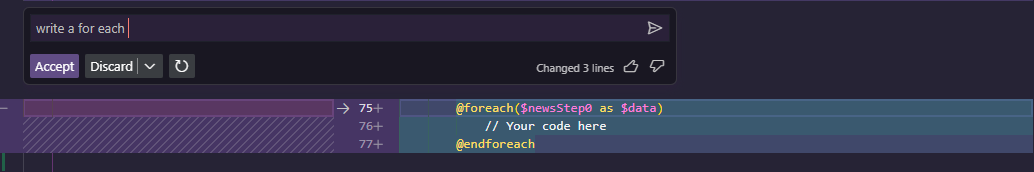
Now, let's up the complexity of the task. Our goal is to create a user interface with a specific layout: four items displayed in a single row, transitioning to two items on smaller screens. Leveraging the Bootstrap framework for our UI, the challenge is to instruct Copilot to generate a for-each loop that not only displays these items but also incorporates Bootstrap classes for styling. Adding an extra layer of complexity, we'll introduce an If check to display only the items with even indices:
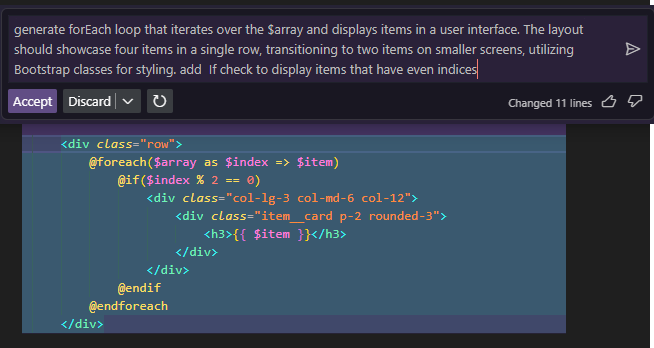
Excellent, functions seamlessly! Now, let's explore the additional capabilities of Copilot.
Explaining and Documenting lines or Blocks of code:
In addition to generating lines of code, Copilot can also provide explanations for the purpose of specific code blocks:
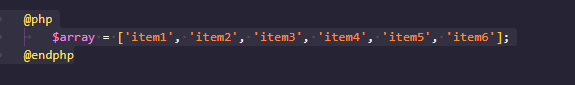
Let's see the meaning and potential use of this code. We'll select the following code for Copilot to generate an explanation for us.
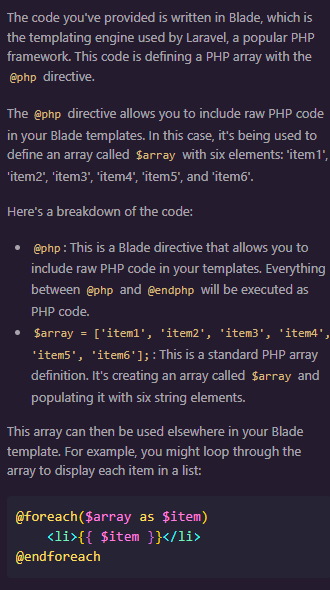
Let’s check the /doc command for copilot:
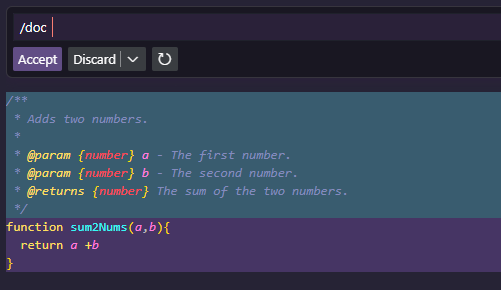
Here I made a simple function that sums two numbers and returns its sum. With the /doc command Copilot swiftly generated an explanation for my function.
Generate Tests for our code :
Let's create some tests for our `sum2Nums` function.
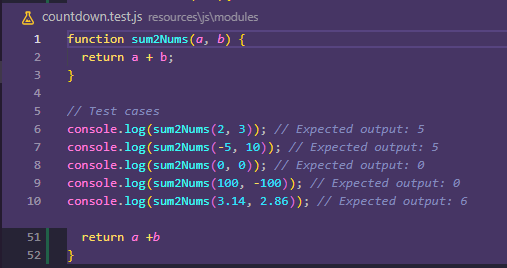
Once again, it functions flawlessly. We now have some test cases that we can review.
Conclusion:
Copilot is versatile. Being compatible with most programming languages makes it an important tool for developers. Whether you're an experienced professional or new to coding, Copilot adapts to your skill level. Offers assistance in creating a coding environment.
Integration with code editors like Visual Studio Code makes it easily accessible for developers to incorporate Copilot into their existing workflows.
Copilot excels at reducing the work necessary for coding activities, from writing functions and classes to suggesting code structures. Copilot's potential applications are numerous. It is extremely useful in prototyping by assisting developers in swiftly translating concepts into code.
However, it's crucial to bear in mind that Copilot serves as an assistant and is not intended to replace our role. While its accuracy is commendable for simpler tasks, as the complexity of tasks increases, its precision may diminish.